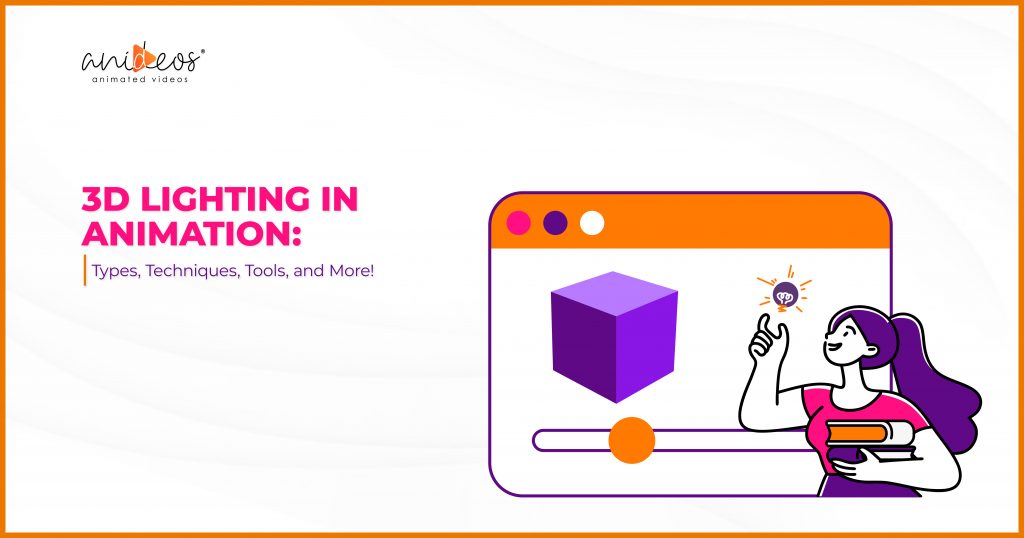The way we perceive the world is influenced by lighting. It is what sets the atmosphere and guides attention in both actual and fictitious environments. Lighting enhances the visual appeal of all films, even animated ones. 3D lighting can highlight specific characters or objects, enhance the movie’s storyline, and evoke emotional responses in viewers. Without a doubt, one of the most vital aspects of a visual representation is 3D lighting.
Lighting is specifically helpful in 3D animation and VFX; it makes or breaks the film. Thus, photographers, cinematographers, filmmakers, and 3D artists must be professionals in using 3D lighting software and effects to either represent reality or stylize a scene.
But how do you light a scene? What are the different techniques and tools? This is what this guide is all about. With further ado, let’s get into the details.
What Is 3D Lighting?
3D lighting is a set of tools and approaches for simulating light in a computer-generated 3D world. Lighting in 3D provides a great deal of freedom in terms of detail and function. Lighting artists can select from varying light sources, effects, tools, and approaches to meet their specific requirements. They also work on various levels of intricacy.
The lighting step of the 3D animation pipeline, like photography or filming, is all about making a 3D scene or sequence visible in a specific way by putting up multiple light sources. Lighting is particularly crucial in 3D animation since it must assist the story, express the mood of a scene, and visually reflect the location, time of day, and even the weather.
Common Types of 3D Lighting in Animation
Before you start with 3D lighting techniques, you must know the sources of light you can use to create a lighting setup that supports the story. A light artist may use various light sources to illuminate a 3D scene and enhance its narrative. Moreover, these techniques help create realistic, highly detailed images.
Two of the most used 3D light effects include Skydome lighting and Global illumination.
1. Global Illumination
Global illumination is a light effect closest to real-world lighting – it creates a realistic illumination that resembles what we see in the world. Global illumination algorithms calculate the path of the light that travels throughout the scene. They take direct and indirect illumination into account when light rays are reflected from the same source to other surfaces in the shot.
2. Skydome Lighting
As the name suggests, this lighting effect stimulates light from a dome above the shot, representing the sun that lights everything up from above the sky. The skydome light effect is typically used for lighting indoor scenes. However, it may also be used for interior scenes when necessary. This effect is also suitable for image-based lighting with HDR images.
Skydome and Global illumination can be paired with many other light sources to achieve close-to real-world lighting. A few of them are briefly discussed below:
3. Directional Light
Directional light (also known as infinite light) is ideal for replicating sunlight or moonlight since the light it produces travels in parallel rays, much like a distant light source. This light source shines equally brightly on all the polygons in the picture.
4. Spotlight
Spotlights are a common category of 3D lighting animation. It is known as a spotlight as it produces a single ray of light in a single direction. The lighting closer and at the center of the cone is much brighter and more intense; a flashlight is a typical example.
5. Point Light
Point light (or Omni light) travels in all directions and emits from a single tiny point. A light bulb or lamp is an excellent example of a point light in the real world. Besides, the closer an object is to the light source, the brighter it appears.
6. Area Light
In this lighting technique, the light emerges from a specific surface with a specific size and shape, for example, a window. Area lights, unlike directional lights, have an overall orientation but do not create parallel rays.
3 Simple Lighting Techniques in a 3D Environment
There are three fundamental lighting techniques typically utilized in photography, film, theater, and art. These three fundamental lighting approaches can also produce basic lighting in 3D animations in a virtual 3D world. 3D lighting, however, is not restricted to these three techniques and can be far more intricate.
One-point Lighting
In one-point lighting, there is only one light source in the scene, with no additional lighting sources to fill in the shadows. This technique is great for creating high-contrast scenes and theatrical 3D light effects.
Two-point Lighting
Two-point lighting is most similar to the natural lighting we see every day. This approach uses two light sources; a primary or key source, such as the sun, and a secondary source, such as the sky’s ambient lighting.
Three-point Lighting
Three-point lighting is the most commonly used approach for lighting in 3D renderings. It consists of three light sources:
- The key light – it is the most intense and primary light source
- The fill light – it is less intense and used to fill in the shadow cast by the primary light
- The rim light – it is placed at the back of the object to add a highlight around it
Which 3D Lighting Software Should You Use?
Lighting is a critical animation step. So, lighting artists must be proficient in 3D lighting software to add depth and realism to the animation. The software can help with 3D modeling, texturing, rigging, and lighting.
Here are the most popular 3D model lighting software used by top animation companies, and you can, too, for creating high-quality animations.
Maya
Without question, Maya is one of the most popular 3D lighting software in the animation business. It provides lighting, modeling, simulation, and rendering, among other aspects of 3D animation. Maya allows you to build genuine characters, 3D objects and settings, realistic effects, and highly accurate simulations.
Blender
Blender is a free and open-source 3D animation software that supports the whole 3D pipeline, including modeling, rigging, animation, simulation, rendering, compositing, and motion tracking. This handy tool is frequently used for visual effects, gaming, and video editing. Besides, Blender is also compatible with various OS, including windows, Mac, and Linux.
3Ds Max
3DS Max is software for creating digital photographs, character models, and animations. The software allows pre-visualization, layout, cameras, modeling, texturing, rigging, animation, VFX, lighting, and rendering. 3DS Max is a toolset for creating realistic images and objects with unrivaled speed and ease.
Cinema 4D
Cinema 4D is an award-winning animation tool that turns digital artwork into assets and speeds up the entire animation process. This animation software has a multipurpose toolset that allows cartoon lighting, rendering, texturing, modeling, and more.
Besides these, there are numerous other lighting tools that you may use to create stellar animations, such as Adobe After Effects, ZBrush, KeyShot, etc.
How to Become a Professional 3D Lighting Artist?
So, how do you master 3D lighting? That’s what we’ll talk about in this section.
Learn the Fundamentals
A lighting artist must have a skilled eye to provide the perfect lighting for a scene. To become a 3D lighting artist, you must first learn the 3D animation techniques and principles of lighting before honing your artistic sense and technical abilities.
You should be familiar with various artistic concepts such as shading, composition, color theory, design theory, and perspective. You must also be acquainted with industry-standard software applications.
Specialize in Lighting
While you’ll find plenty of courses online to learn about 3D animation, you must focus primarily on lighting. You need to understand artistic principles to make your work stand out thoroughly. The same applies to well-known 3D lighting software programs; you must know which tools best suit the scenario.
Practice
Gather reference materials to learn how to light following the time of day, the weather, and other factors. Also, to become an expert in additional lighting methods and assets to light, you’ll need to experiment with various 3D lighting tools and programs.
Next, you’ll need characters, objects, and scenes to light to polish your abilities and make a standout product. Lastly, practice until you reach perfection.
Do You Need an All-Rounder 3D Animation Artist? – Contact Us!
There you have it! Now you know all you need as a beginner 3D lighting artist. Fine-tune your skills and draw attention to your work with incredible lighting.
We know how tough it is to hire multiple 3D artists for various purposes and keep all of them on the same page. To avoid it all, hire an all-in-one 3d animation agency like Anideos instead.
Our professionals are adept at doing it all, no matter your needs, 3D lighting, 3D modeling, or rigging. Get in touch with us to create animated explainer videos and eye-appealing animations with ease.