If you want to write a winning explainer video script from scratch or take your existing one up a notch, directly go to your desired section or scroll through this step-by-step guide. Here you’ll discover some useful tips and answers to common FAQs. So, let’s begin.
What’s an Explainer Video Script?
An explainer video script is what the narrator says during an explainer video. It is the first step to having a successful explainer video as it creates rhythm and a logical flow. A typical explainer video script consists of the voiceover text and some visual guidance.
The visual guidance serves as the reference for animators later on.
Not many companies realize this but a script is pretty much a big deal. It can sabotage impressive visuals and end up causing more damage than not having an explainer at all.
Why Explainer Video Script Matters
An explainer video script reflects how good of a storyteller you are. It matters because it’s the connection between visuals and words-strong enough to tell stories that stay with the viewers for a long time. An explainer video script lays the foundation for what comes later (the animation part).
That said, an explainer video script can get so much done only if it’s written the right way.
Brick by brick you build a house and you just cannot afford to have a shaky base. Similarly, when you’re out for an explainer video-getting your hands on a crisp explainer video script should be a priority.
Scriptwriting for an explainer video is tough work; it requires effort and not everyone does it for you. (Yes, even after charging you for it!).
So, it doesn’t take a scientist to know that, both, good and bad work exist in the animation industry. Hence, it’s harder to land on a decent explainer video company with talented writers. You can avoid going through this hassle by directly finding animation production companies offering high-quality animated video production services with compelling scripts.
Next up: 5 best explainer video script examples.
Best Explainer Video Script Examples
Discover the top examples of scriptwriting for explainer videos below:
1- Assure Technology | Anideos Animations
2- ONIT Insurance Marketing | Anideos Animations
3- Tey Marah | Anideos Explainer Animation
You can also check out some of the different types of explainer videos we’ve produced over the years for diverse industries. Doing this will definitely stir up some motivation!
How to Write a Powerful Explainer Video Script
A winning explainer video script writing process looks something like this:
1. Know Your Story Type
Generally, an explainer voiceover script tells a story in two narratives styles:
- Problem-solution. The problem-solution narration is constructed on three segments: the problem, the solution, and the benefits. Begin with the viewer’s pain point, hook them with a start that makes them go “oh, it’s me.” Once you check this off, they’ll definitely want to stay to know the solution to their problem. Then present the solution you are offering, share its benefits (tell why it’s the best one around) and end with a call-to-action.
- Process overview. You can also give viewers a step-by-step walkthrough of the entire product/service you’re offering. This storytelling style works great for a new product launch or a service unknown to the masses. Just make sure you’re keeping the viewers in the loop and they know what’s happening. You can achieve this by keeping the language simple and relatable. One thing to remember when crafting this script: you know the product/service by heart, your viewers don’t.
Now don’t freak out if you can’t exactly box your story in one of these narrative styles. Your job is to tell a story concisely and directly-do just that and you’re good. However, you can also scroll down to know some tips on scriptwriting for explainer videos:
Tip #1 Do your homework on the brand. Don’t begin if you have question marks in your head. Allot some time to research the following aspects of the brand:
- The industry it belongs to
- Its competitors
- Its brand tone (any specific slogan or tagline)
- Target audience of the video and their pain points
Tip #2 Know who’ll be watching your video. It’ll be so much easier once you know your video’s target audience. Though it’s advisable to keep the language in your video as simple as possible at all times, it doesn’t hurt knowing your audience’s language capabilities. Gaining viewer insights will basically up the success chances of your explainer video.
Tip #3 Don’t try to impress Shakespeare. An explainer video should be a conversation with the viewers. You aren’t tasked to make them feel stupid. So, your language shouldn’t reflect that either. All you have to do is clearly tell the purpose of your video and ensure that viewers leave with a strong takeaway.
2. Write For the Viewers
Don’t wait too long to tell viewers why they should be watching your video. Many times, the scriptwriter takes too long to introduce the product/service and this gets irritating for the viewers. Don’t do that.
Pro tip: think from a viewer’s perspective while writing and use sensory words. In this context, your sensory words should activate the viewer’s imagination. Here are some examples of visual words: blurred, dim, round, vibrant, massive, swollen, etc.
3. Be Your First Critic
No matter how much thought you’ve put in your script in the first go. It’s still the first draft. Get down to edit it mercilessly. Before handing it out to your colleagues or any other confidant for a second, third opinion edit. Delete all your favorite phrases if they’re creating a distraction. A simple way to check if they’re creating a distraction is to see if the words serve a purpose or not.
4. Don’t Tell What You Can Show
Leave some work for the animators. You can easily skip out on details that can be covered with visuals. The most impactful explainer videos last from 30 seconds to 3 minutes. Craft your script with a clever eye, see what can be visualized in the video to keep a check on your script’s length.
5. Adjust For Voiceover
All too often we come across scripts that just don’t click with us – the voiceover seems too awkward as the script is full of weird phrasing or complicated words. Here’s what you can do to adjust your script for voiceover:
- Read the script out loud. When you’re speaking the words in your script out loud, you’ll pick up awkward phrasings and illogical connections. Reading your script out loud gives you clarity so you should make this a practice before finalizing the script.
- Record the script’s reading time. On average, a 150-word script accounts for a minute long explainer video. But if you need an even better idea of how long your script will take, consider using this voiceover script word counter.
6. Test It On Real People
Once you are done writing your script, test it on real people (preferably ones who aren’t aware of the script’s background). It doesn’t necessarily have to be in a formal setup as you just have to observe their raw reactions. This way, you’ll have an idea of how your viewers might react to the words in your video.
FAQs
- Where can I get an explainer video script template for free?
If you’re looking for a free explainer video script template, look no more. First things first, there are no hard rules for scriptwriting but an explainer video script is mostly crafted like this:
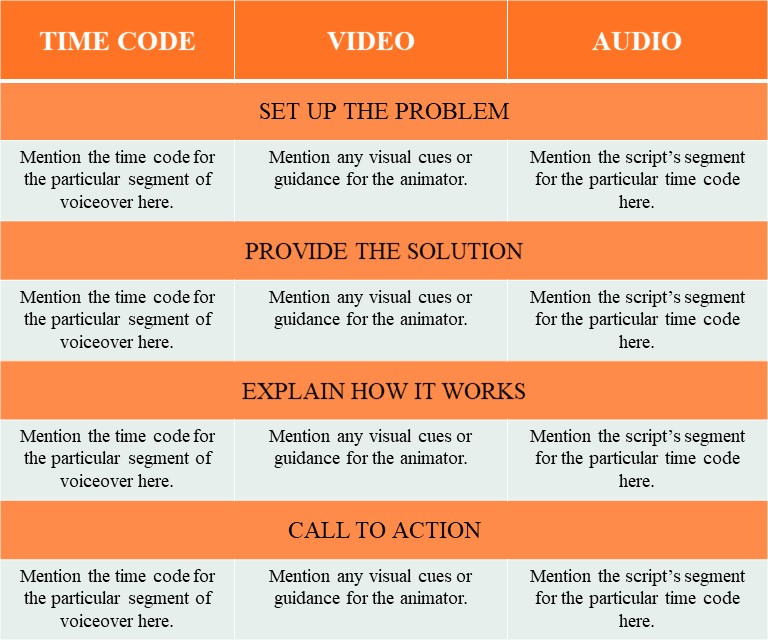
You can create this on Google Sheets to work and collaborate with animators.
- How to write a script for an animated video?
To write an engaging script for your animated explainer video, you need to first identify the target audience and their pain points. Do your research on the brand and focus on writing for the viewers. For a detailed guide, you can also go through the process we’ve shared above.
- How long should be an animated explainer video?
A great explainer video should be 30 seconds or 3 minutes at most and end with a direct call to action. If you aim for a longer video then it might not be as impactful as short explainer videos in appealing to the viewers. A short video also lets you cater to the short attention span of viewers.
Conclusion
Explainer video scripts can be hard to come up with and this can potentially destroy an entire video. We hope this guide helped you out in determining the right direction for your script. But if you still need a little outside help, maybe our client-centric process will let you make an informed decision.











