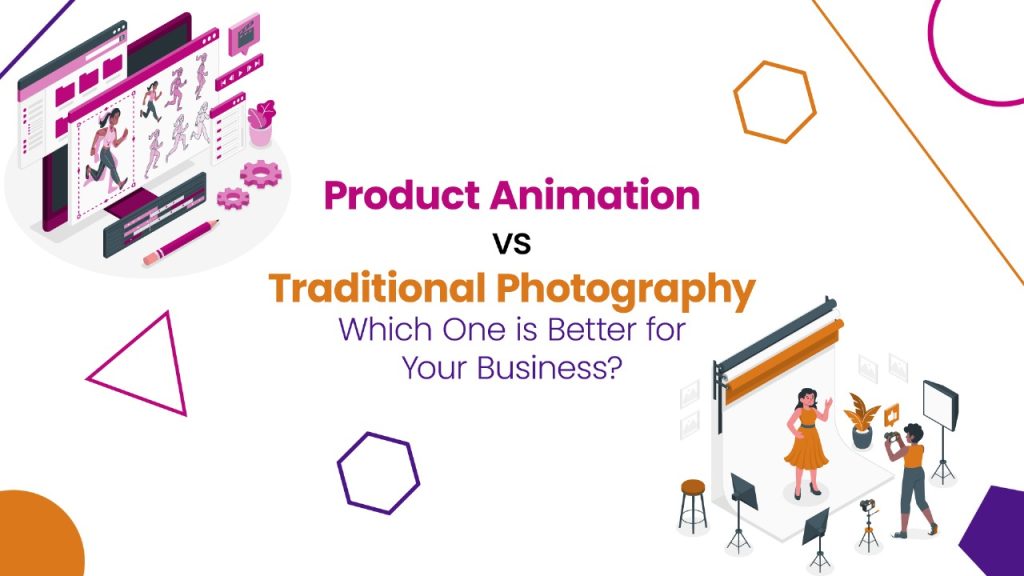What do you do when you need to learn something new? You probably search for a video. And you’re not the only one who does that. Today, videos are everywhere. An instructional video is today’s hottest and most eye-catching content, from online courses to cooking guides.
If you aren’t creating instructional videos, you’re likely falling behind. In contrast, those making them grab a staggering number of views and shares on social media. Such videos do more than just gather social media attention. Many companies make instructional video content for Facebook, YouTube, and other platforms for staff training, product guide, and online courses – the possibilities are endless.
This guide has all you need to know about an instructional video. Explore this guide for stellar instructional video tips and ideas.
Let’s step right in!
What Is an Instructional Video?
Instructional videos are videos that explain how to do something – such as to define a process or a concept. Anyone in any industry can make these to transfer knowledge or demonstrate an idea. Instructional videos are also a form of educational videos, and there are plenty of creative ways to make them.
When done effectively, instructional videos can make your sales pitch, employee training, or even cooking instructions much more interesting and understandable. Seeing an idea in motion is far more impactful than reading a list of features.
Besides assisting people in learning new skills, instructional videos can be straightforward and interesting to create. There are numerous advantages to using instructional videos.
- Visuals assist in simplifying a topic
- They amuse others and are fun to make
- Personalize the procedure
- It can be used in any industry
8 Popular Types of Instructional Videos
There are many types of instructional videos, depending on the kind of video you’ll be creating. Before you begin, determine the video type that will fit your needs and goals.
1. Micro Videos
Micro videos are brief instructional videos that focus on teaching a narrow topic. For instance, you may use this type of video to explain to employees the basic rules and regulations of the office or an explanation of the new product update. To captivate viewers, you may consider creating an animated instructional video.
2. Video Lectures
Video lectures by professionals in various industries are the most effective way to introduce new ideas, discuss concepts, and motivate people. This style of video is ideal for both internal employee training and marketing.
3. Screencasts
Screencasts are quick, informal videos comprising a screen recording to aid someone in navigating through a tool, teaching how to perform a task, or sharing knowledge. For instance, how to post on a reviewing platform.
4. Training Videos
Training videos help clarify a topic and aid in developing a skill. They are frequently accompanied by a talking head—for example, a video showing children how to improve their handwriting or reading skills.
5. Explainer Videos
Explainer videos are short and fun videos that convey abstract information in a visually entertaining way. They can also help simplify medical video content for users’ ease of learning and knowledge.
6. Tutorial Videos
Tutorial videos provide step-by-step instructions on how to make or accomplish anything-for example, a video teaching how to create your scrapbook at home or a stepwise cooking guide. Tutorial videos are also known as how-to videos.
7. Software Tutorial
In this type of instructional video, the emphasis is on explaining a web service or teaching how to use a software product. Unlike traditional video lectures, these videos may include screen captures, voiceovers, and live comments to make the video more alive.
8. Product Demo Video
Product demo videos are made to show products in action. They can be created as a video tour for software and web services and unboxing, setup, tests, and reviews for physical products such as mobile phones or laptops.
The Best Instructional Video Examples to Inspire You!
Below is a list of the best instructional videos of all time to help you brainstorm creative instructional video ideas for your upcoming video.
Dropbox
This instructional video by Dropbox is a great example to take ideas from. This tutorial explains how to save and access stuff to your Dropbox across multiple devices quickly and effectively.
Google Assistant
This video by Google creatively showcases the functioning of Google’s very own Google Assistant. The voice behind the video explains how it works in less than two minutes.
Asana
Take inspiration from this video if you need to create an instructional video explaining how an app or service works. This video by Asana helps you understand the basics, such as how to add tasks, collaborate, and track your team’s performance.
Photoshop
This is a step-by-step tutorial video teaching how to create fun animated GIFs in Adobe Photoshop. The 60-second video also tells how to export images quickly with a few clicks.
Essential Steps to Make Instructional Videos
Hopefully, you’ve decided to make an instructional video for your business. So, if you’re thinking about how to make an instructional video, here’s a step-by-step guide.
Step 1: Find and Target the Right Audience
Begin with knowing your target audience and understanding what they need help for. If you have a product/service, think about where your target audience struggles. Besides, you may also create a corporate video to showcase the work environment or culture.
Step 2: Draft a Storyboard and Script
Once you have a plan, it’s time to implement it. Create a storyboard and script that is clear, concise, and interesting to your target audience.
Step 3: Record Your Video
Next, depending on the content of your instructional video, you may need to record a process happening on your screen, show something in real life, or do both.
Step 4: Edit the Video
After recording comes video editing, this is where you adjust the video speed, add the audio, and ensure it all syncs well together. Here, you also fix any underlying mistakes.
Step 5: Add an Intro and Thumbnail
Create a video intro to hook users at one glance. Don’t go too crazy; keep it short and simple. After that, customize a video thumbnail for the final instructional video.
Step 6: Share and Promote Your Video
Finally, think about the platform where you want to put your instructional videos, such as YouTube, Vimeo, or others. Don’t forget to share it with others for maximum engagement.
What Is the Cost of Creating an Instructional Video?
Instructional videos can take several forms: they are either shot on camera, animated, or simply a screencast. As a consequence, the total cost of a single instructional video is always case-specific. However, you may compute an average pricing range based on whether you hire a professional to create an instructional video or do it yourself.
Produce Goal-Directed Animated Instructional Videos with Anideos!
Whether you’re a video pro or just starting with video production, we can help you create the best animated instructional video to stay ahead of the game. Get in touch with our explainer video production to discuss your project and avail yourself of the perks of instructional video creation.
No matter how you plan your instructional video, brief, exciting, and visually attractive – Anideos is equipped to offer it all!