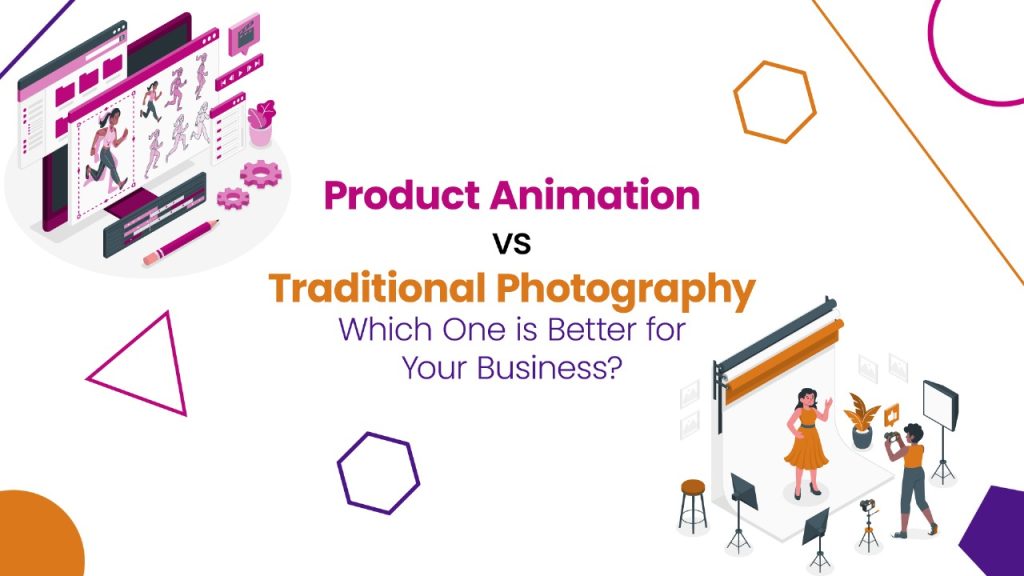When it comes to creating stunning 3D models, whether it’s for artistic or professional purposes, having the right sculpting software is essential. In this article, we will explore the best 3D sculpting software options available in 2023. From free programs to premium tools, these software choices offer a wide range of features to bring your imagination to life. Whether you’re a beginner or an experienced user, you’ll find something suitable for your needs. Let’s dive into our carefully curated list!
Blender (Free)
Blender, a popular open-source sculpting tool, stands out as one of the top choices for 3D artists. With its advanced sculpting functions, character animation options, and comprehensive feature set, Blender provides a powerful platform for creating 3D and 2D artwork, animations, textures, and more. The active online community and readily available tutorials make it easier to navigate Blender’s complexity. Recommended for intermediate and advanced users.
Key Features:
- Texture and material creation and editing
- Video editing and integration
- Robust sculpting and modeling functions
- Platform Compatibility: Windows, MacOS, Linux
- Cost: Free
Meshmixer (Free)
Although updates for Meshmixer have ceased, this free 3d sculpting software from Autodesk remains a popular choice, earning it the nickname “Photoshop of 3D printing.” Meshmixer allows users to manipulate basic meshes and mix multiple meshes to create unique and complex designs. Its powerful mesh repair capabilities make it a go-to option for preparing models for 3D printing.
Key Features:
- Drag and drop mesh manipulation
- 3D sculpting and surface stamping
- Automatic mesh repair
- Convert meshes to solid models for 3D printing
- Platform Compatibility: Windows, MacOS
- Cost: Free
3. Daz Studio (Free)
Daz Studio is a versatile software for 3D modeling, animation, and 3D printing. With its customizable figure platform and morphing capabilities, users can create a wide range of figures and characters. Daz Studio’s Filament Viewport and Render Engine offer high-quality rendering capabilities, while the “bridges” feature allows easy transfer of models to other 3D sculpting software. Suitable for beginners to professionals.
Key Features:
- High-speed renders
- Real-time design and animation
- Plug-ins for easy file transfer to other software
- Platform Compatibility: Windows, MacOS
- Cost: Free
4. SculptGL (Free)
SculptGL is a beginner-friendly program that lets you explore the world of 3D sculpting without any downloads or sign-ups. While it offers limited features, it provides a simple and accessible environment for basic sculpting experiments. SculptGL operates directly in your web browser, providing convenience and flexibility but requiring a stable internet connection for optimal performance.
Key Features:
- Basic rendering, topology, sculpting, and painting features
- Platform Compatibility: Compatible with all major browsers
- Cost: Free
5. SelfCAD (Free & Paid)
SelfCAD is a relatively new sculpting software that caters to both beginners and intermediate users. It offers mesh modeling, sculpting, 3D sketching, and integrated slicing and model repair for 3D printing. While the hobbyist version is free, the full version unlocks additional features like file exports and image-to-3D model conversion. SelfCAD operates directly in your web browser, eliminating the need for downloads.
Key Features:
- Integrated slicing and model repair
- 3D sketching and sculpting tools
- Importing and exporting in various file formats (paid version only)
- Platform Compatibility: Compatible with all major browsers
- Cost: Free for the hobbyist version, ~$15/month for the full version, ~$600 for a perpetual license
6. ZBrushCoreMini (Free), ZBrushCore & ZBrush (Paid)
ZBrush, a well-known and highly regarded sculpting software, offers a range of options suitable for different user levels. While ZBrush itself provides advanced features and an all-in-one workflow, ZBrushCoreMini is a free entry-level option for beginners to experiment with sculpting. ZBrushCore strikes a balance between essential features and affordability, while ZBrush remains the professional’s choice for its unparalleled feature set.
Key Features:
- All-in-one mesh generation, detailing, painting, and rendering
- Different versions cater to beginners and professionals
- Platform Compatibility: Windows, MacOS
- Cost: ZBrushCoreMini (Free), ZBrushCore ($10/month), ZBrush ($39/month, ~$400/year, or ~$900 perpetual license)
7. Maya (Paid)
Autodesk’s Maya is a comprehensive software that excels in sculpting, animation, and simulation workflows. It offers powerful animation, modeling, and rendering tools, with the ability to integrate seamlessly with Mudbox for more detailed sculpting controls. While Maya’s sculpting capabilities are impressive, the software is primarily designed for professionals looking to create animations and simulations.
Key Features:
- Adaptive re-meshing and re-topology
- All-in-one sculpting and animation workflow
- Platform Compatibility: Windows, MacOS, Linux
- Cost: ~$225/month, ~$1,785/year, or ~$5,085/tri-annually
8. Sculptris (Free)
Sculptris, developed by Pixologic (the creators of ZBrush), is a beginner-friendly sculpting software that provides a stepping stone into the world of digital sculpting. With its intuitive interface and simplified feature set, Sculptris allows users to sculpt and shape virtual clay-like models with ease. While it may not offer the same advanced functionalities as its counterpart ZBrush, Sculptris is an excellent choice for those new to 3D sculpting.
Key Features:
- Easy-to-use interface for beginners
- Basic sculpting tools and functionalities
- Platform Compatibility: Windows, MacOS
- Cost: Free
9. Substance 3D Sculpt & Paint (Paid)
Substance 3D Sculpt & Paint, developed by Adobe, offers a powerful and versatile sculpting and painting experience for 3D artists. It provides a range of dynamic brushes and tools to create intricate and detailed models. The software also includes advanced painting capabilities, allowing artists to add textures and materials to their sculpted models. Substance 3D Sculpt & Paint integrates seamlessly with other Substance 3D tools, providing a comprehensive ecosystem for 3D content creation.
Key Features:
- Advanced sculpting and painting tools
- Seamless integration with other Substance 3D software
- Platform Compatibility: Windows, MacOS
- Cost: Subscription-based pricing, details available on the Adobe website
10. Modo (Paid)
Modo, developed by Foundry, is a comprehensive 3D modeling and sculpting software widely used in the entertainment and design industries. Alongside its powerful modeling capabilities, Modo offers robust sculpting tools that enable artists to create organic and intricate forms. The software’s flexible tool assembly system and support for third-party plug-ins expand its functionality and customization options.
Key Features:
- Fast and direct modeling
- Flexible tool assembly system
- Integration with third-party plug-ins
- Platform Compatibility: Windows, MacOS, Linux
- Cost: Subscription-based pricing, details available on the Foundry website
Conclusion
In the rapidly evolving world of 3D sculpting, these software options stand out as the best choices for artists and professionals alike. Whether you’re seeking free tools or premium solutions, these programs offer a wide range of features, flexibility, and creative potential. From Blender’s comprehensive feature set to ZBrush’s industry-leading capabilities, each software has its own strengths. Choose the one that aligns with your skill level, budget, and specific project requirements, and let your creativity soar in the world of 3D sculpting.
Remember, the right 3D sculpting software can make all the difference in bringing your imaginative designs to life. Explore the options mentioned in this article and find the perfect tool to enhance your creations. Happy sculpting!