Animation has evolved significantly from the early hand-drawn techniques that required hours and some costly equipment. But not anymore! These days, you can create appealing, high-quality animations from the comfort of your couch with just an iPad.
Does making visually appealing animations require expensive software? Definitely not! Some of the best animation tools are free and offer incredible features comparable to those of premium apps.
In 2025, the iPad will allow you not just to make your animation process easier but also save money. The best iPad animation apps are excellent choices for both professional and new animators.
So, let’s get started.
Crucial Factors When Choosing an Animation App
When choosing animation apps, it is essential to consider the following factors.
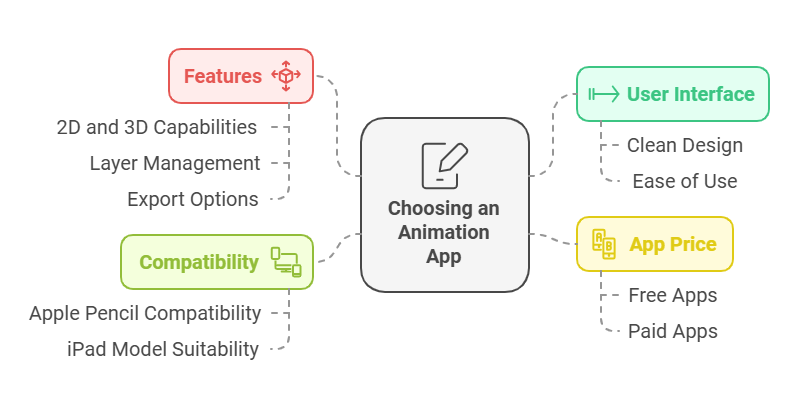
1. User Interface
Before selecting any animation app, pay attention to its user interface. Always pick an app with a clean, organized, and user-friendly interface.
The design should include all essential features, providing a seamless experience for experienced users while being easy to use for beginners as well.
2. Features
Choose an animation app while considering its features and capabilities. Select an app that offers both 2D and 3D animation capabilities, as not every app provides this feature.
A good iPad animation app allows you to work on multiple layers, making it easier to create complex designs.
Additionally, ensure that the app allows you to save or share your animations in different formats. A good app provides the option to export high-quality videos.
3. App Price
Opt for an iPad animation app based on your needs and budget. Each app has a different pricing, some free and some premium.
Free: Best free animation app for iPad suitable for beginners or those looking to work on smaller projects.
Paid: Apps available at paid prices come with many features and benefits. People who want to work on a larger scale use these.
4. Compatibility
To fully utilize the precision of the Apple Pencil, the app and the iPad model must be compatible. Some apps are specifically designed to work with the Apple Pencil.
To boost your creative control, choose good free animation apps for your iPad that offer options like brush size, sensitivity, and structure settings.
If you have an iPad Pro, iPad Air, or iPad Mini, pick an app that is well-matched to your model.
10 Best Animation Apps for iPad in 2025
Now that you know some of the crucial factors when you need to pick the best free animation app for your iPad. Further, we have curated the most incredible apps that are suitable for beginners.
1. Procreate
Procreate is a powerful app that offers many tools for both drawing and animation. These tools help you create videos according to your preferences. The app includes brushes, styles, and advanced drawing tools. With this app, you can create frame-by-frame animations, making your work more efficient.
2. RoughAnimator
Rough Animator is an app designed for frame-by-frame animation. Using this app, you can control your animations effectively and create them according to your preferences. Since you work on each frame individually, it allows you to make your creative work more impactful.
3. FlipaClip
This app is useful for 2D animation. Its interface is simple and easy to understand. The app is specifically designed for beginners, which makes it easy for someone with no experience. This app also helps in creating humorous or fun videos along with animations.
4. ToonSquid
This is one of the best 2D animation apps for iPad users, offering various styles and allowing you to create videos according to your preferences. The app includes tools essential for layering and frame adjustments.
5. Blender
Blender is one of the best 3D animation apps for iPad. This app is used for 3D modeling and rendering. With this app, you can become skilled in graphics and create 3D animated videos exactly as you want.
6. Animatic
With Animatic, you can create animation videos quickly and effortlessly. This app is both simple and easy to use. It is highly suitable for beginners, as its user-friendly interface makes it easy to navigate and work with.
7. Loom
Loom is an app with a simple interface designed for creating loop animations. An interesting app allows you to create repetitive sequences in your animations effortlessly.
8. Stop Motion Studio
Stop Motion Studio is an incredible app for creating animations in motion. This app comes with multiple features, such as frame adjustment and viewing area, which makes it an excellent choice for stop-motion animation.
9. Clip Studio Paint
Clip Studio is used for high-quality animation that allows you to make both 2D and 3D animations. This flexible tool is best for creators because it can be used for storyboarding, digital painting, and character creation.
10. Animation Desk
Animation Desk is a versatile application for frame-by-frame animation and storyboarding. You may work on your tasks thoroughly and efficiently with this app.
Best Free Animation Apps for iPad
Free iPad animation apps for iPad are a great method to develop your artistic skills. In addition to saving you money, these apps are incredibly helpful for new users just starting. You can produce videos at a professional level with their assistance.
1. FlipaClip
FlipaClip is a must-have app in 2025 that allows you to create animations according to your preferences. It offers many features—some are free, while others are available for in-app purchases.
2. Animation Desk
Animation Desk is a free app that lets you make frame-by-frame animations. This app also helps you create animations for storyboarding.
3. Stop Motion Studio
Stop Motion Studio is the best animation app for the iPad, and it is available in both free and premium versions. Some versions are completely free, allowing you to create impressive videos. You can purchase certain versions that offer additional features to make your videos to a professional level.
Best 2D Animation Apps for iPad
2D animation apps for iPad help animators work according to their preferences. These apps come with modern tools and numerous features. The following list of the best apps for animation on iPad will assist you in creating 2D animations with ease.
1. RoughAnimator
Jacob Kafka developed RoughAnimator. This means that it was made from an animator’s perspective. It focuses on hand-drawn animations. RoughAnimator has powerful tools like timeline scrubbing, an onion skinning feature, layers, custom brushes, and control of the frame rate and resolution.
2. ToonSquid
ToonSquid is a 2D animation app that offers a variety of features. It includes tools like layering, frame adjustment, and timeline control, which help you create animations tailored to your preferences.
3. Procreate
This is a popular 2D animation app. Its Animation Assist feature helps animators in creating high-quality videos. Procrate has advanced features like Flipbook, keyframing, and real-time rendering to enhance animation workflow.
Master the art of animation effortlessly—explore our guide on how to animate on Procreate in just 5 minutes.
Best 3D Animation Apps for iPad
Various apps are available on the iPad for creating 3D animations. These apps have user-friendly interfaces along with advanced functionalities.
1. Blender
Again, Blender is among the best 3D software and app for the iPad. Using for modeling, rendering, and creating Blender animations. The interface of Blender is simple and easy to use. This app is accessible even to those without prior experience or skill.
2. Alight Motion
This is an app used for video graphics and video editing. It is utilized for creating professional-grade videos.
3. Sketchfab
Sketchfab is an app used for model sharing and exploring 3D models. With the help of this animation app, you can present your 3D animation projects more effectively.
How Animation Apps on iPad Compare to Android Alternatives
Both iPad and Android devices hold their own significance in their respective domains. iPad animation apps come with advanced tools and offer excellent performance.
On the contrary, if we talk about Android, it has significantly enhanced during the recent years. However, Android still faces issues with hardware compatibility and consistency, which leads to some apps not running smoothly.
Therefore, in terms of reliability, iPad animation apps are more dependable than Android apps.
1. Apple Pencil Compatibility
The Apple Pencil is crucial in iPad apps as it helps animators work with precision. The unique feature of the Apple Pencil is that it helps to work according to pressure and angle. With its assistance, you have a great deal of control over your animation.
Very few pencils available in Android apps offer similar functionality. Even if some exist, they do not work the same way as the Apple Pencil.
2. iPadOS Optimization for Creative Tools
iPadOS has been specifically designed for animation tools. It includes the performance of various animation apps. The apps in iPad OS are fast and smooth.
Since both the hardware and software are well-integrated, it is a better option. Due to its superior processing power and graphics management, working on it feels more professional.
3. App Availability and Exclusivity On iPads
Many apps available on the iPad do not run on Android. Apps like Procreate and Affinity Designer are only available on the iPad. With the help of iPad apps, the work feels more professional.
Apps running on Android do not have as many features or quality, which makes it difficult to create complex and professional animations on them.
Final Words!
Due to advanced technology and unique features, the iPad is considered an excellent companion for animation. Procreate and Affinity Designer are outstanding animation platforms that help turn your creative ideas into reality.
To make drawing and animation precise and attractive, the Apple Pencil assists you by recognizing pressure and angles.
There are some of the best animation apps for Android apps, but they cannot compete with iPad apps because iPad apps include features that simplify complex creations and make them more professional. The integration of iPad’s software and hardware ensures fast and smooth animation performance.
If you are looking for the best animation solution at affordable prices, you can contact us in no time. Why? Because Anideos ensures to provide the best animation solutions—get in touch now!











